To add new practical features to your vTiger you’ll need vTiger extensions to give you a hand. Follow the steps below:
Settings > CRM settings
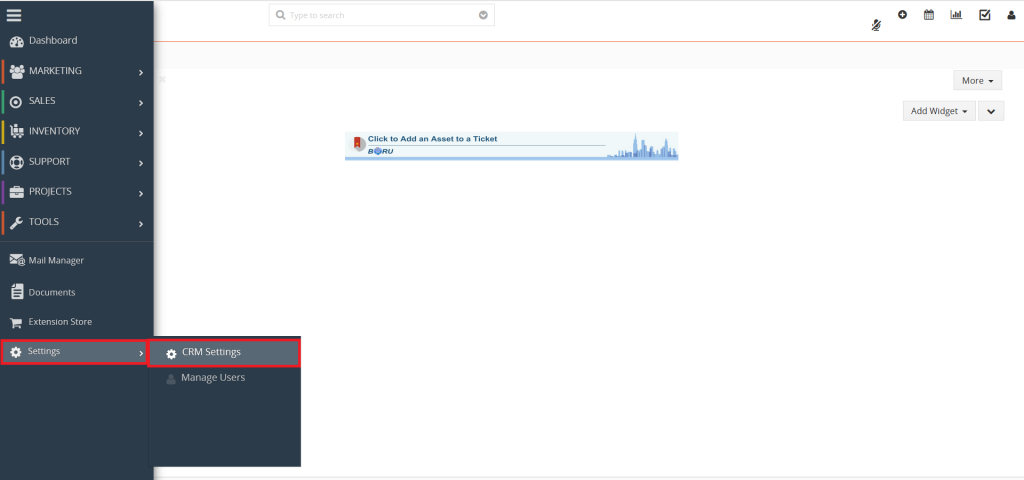
A list of active modules will be available in the modules section on the right side of the page.
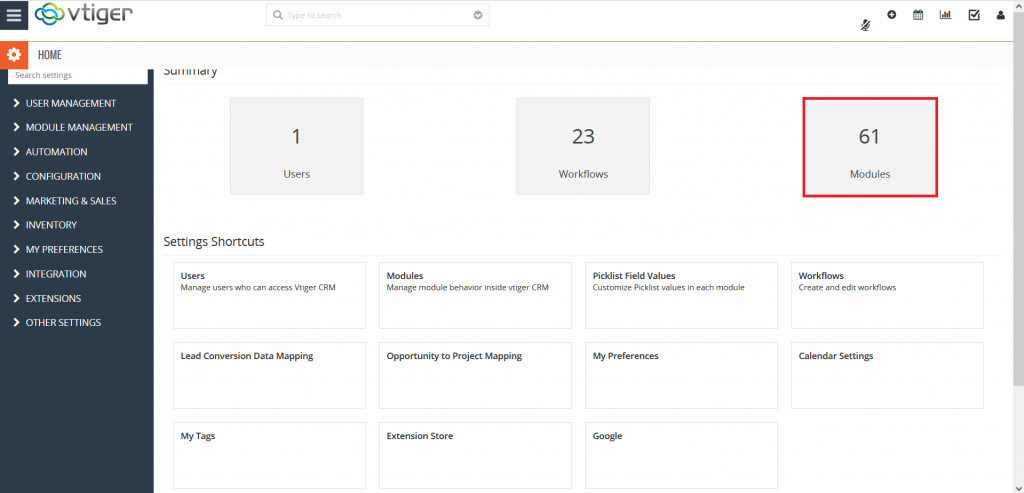
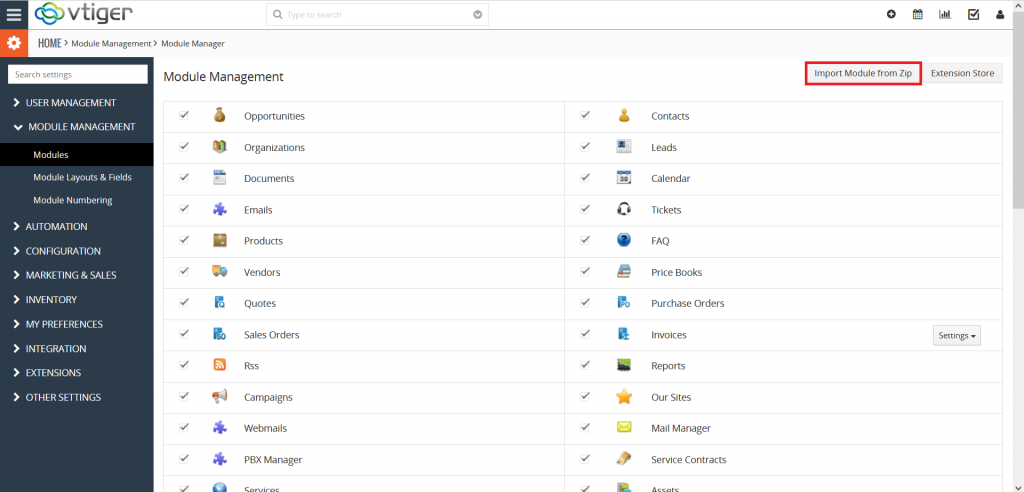
Select Import Module from Zip to accept with the disclaimer and get the permission to browse files from your device.
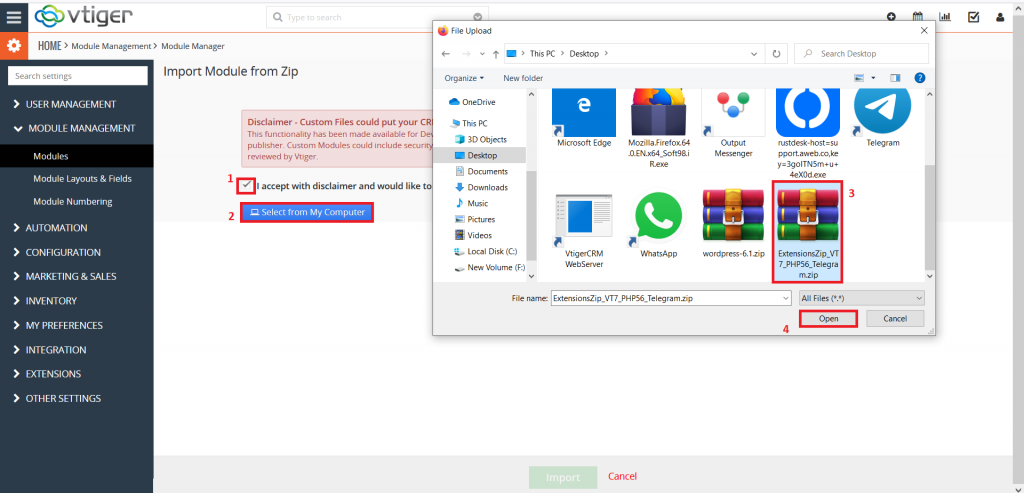
You can see the chosen file’s information after selecting it. Next, choose import.
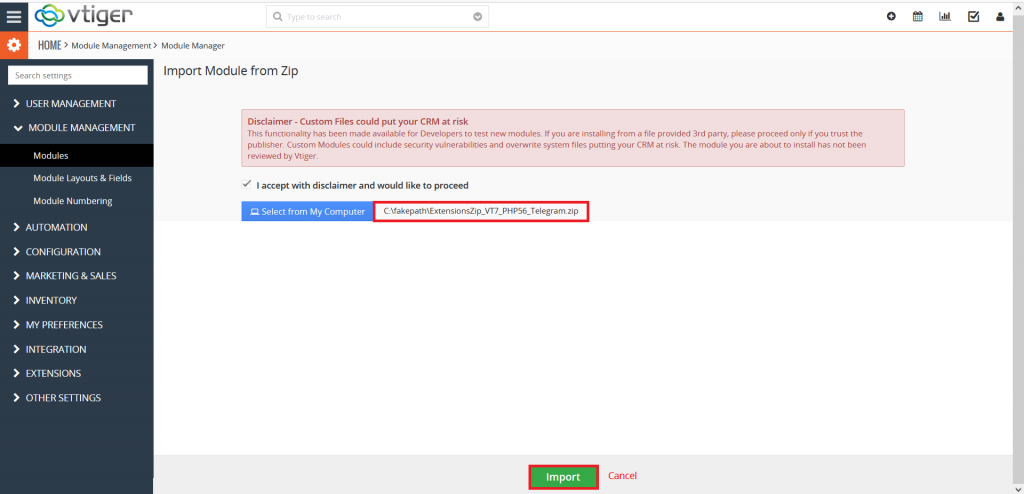
Now that the module is installed, it appears in the list of modules.

 My Account
My Account