A simple but extremely useful extension, changes history creates a list of updates for the records of every new module you create, alongside Vtiger’s standard modules. Once installed, you can track everything that happens with a record in a reverse chronological order: who did what and when they implemented the change.
For example, if a contact’s phone number is edited, it will be appeared at the top of the update history list: X edited the phone number. “X” is assumed to be the CRM user who edited the number. The time and date are also visible next to the entry.
- Full display of module changes
- Display modifier for each record
- Display actions been done in target module
- Display modification date and time

 My Account
My Account 
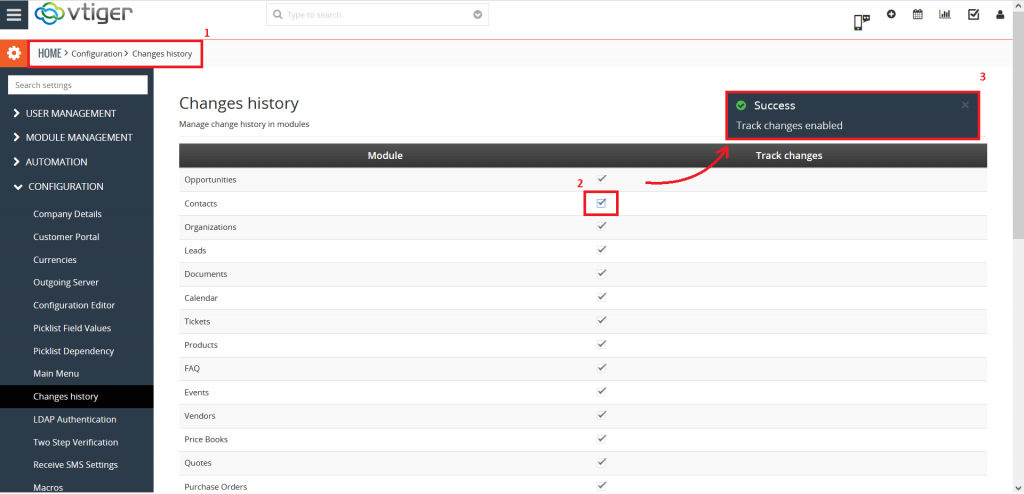
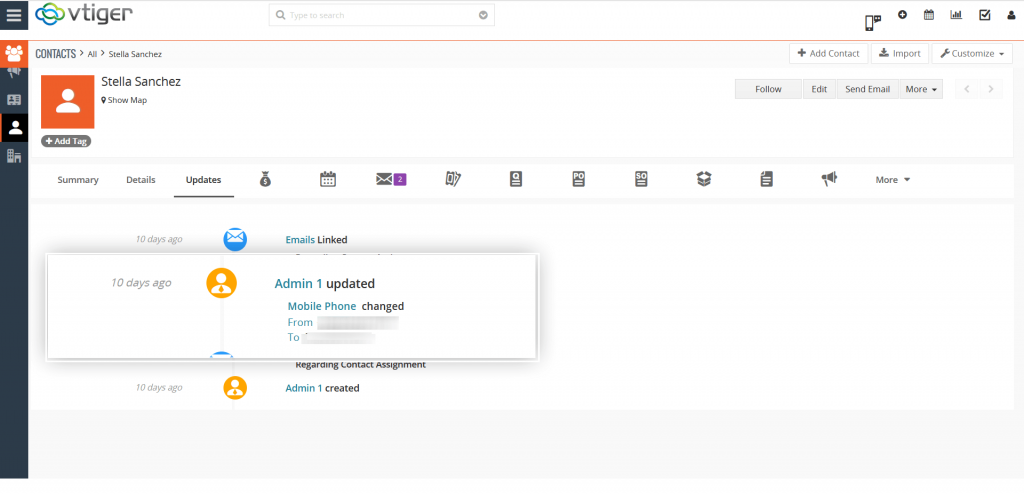

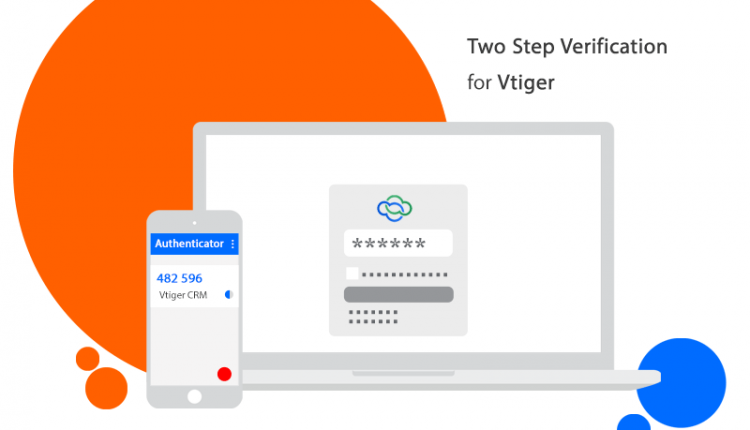
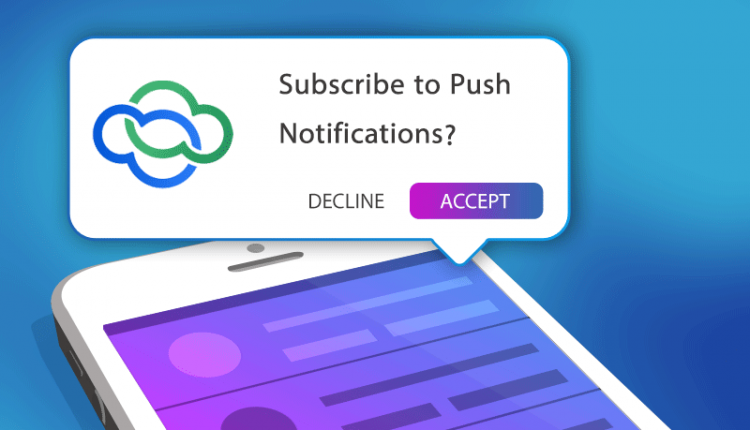

There are no reviews yet.